Create a New Survey
You can create a survey from scratch, clone existing survey, or create from a template.
Steps:
Create a Survey
To create a survey:
Enter all the needed data in Basic Settings.
Configure Question Groups & Questions
Question groups are logical sections which can help your respondents feel no fatigue during responding. Survey must have at least one question group.
Start by configuring questions from the left sidebar. You can use different answer and display types, or choose preset questions from our Content Bank.
Configure Additional Settings
Use Additional Settings from the left sidebar for fine-tuning of your survey. You can set features about survey appearance, response management, and result analysis.
Configure Logic
After your groups and questions are already in place, you can configure rules, conditions, and actions by adding survey logic from the left sidebar.
Preview & Activate
At any phase of survey configuration, you can preview your survey. You must activate your survey before sending it to respondents.