Matrix Questions Landed in Exentrim

Hi Neo! Welcome to Matrix. Since you are here, let us walk you through the endless possibilities.
What are the Matrix questions?
The core definition of Matrix questions will be that they are closed-ended questions that have one or more rows items that need to be evaluated by respondents on the same column items. Matrix questions are simply multiple-choice questions represented in a grid format, but they are also sometimes referred to as Rating Scale Questions. They are commonly implemented in surveys (both offline or online), preferably in tabular format which is greatly convenient for researchers, and respondents as well. They are often used to increase survey response rates because they simplify users' input giving the survey an organized and polished look.
How can you create Matrix Questions in FeedbackSwift?
Matrix / Rating scale questions, allow you to ask your respondents one general question with the opportunity to rate it on multiple criteria.
That means increased efficiency. You can get and gather data 6x faster by setting up 1 matrix question instead of 6 questions that have the same set of answer options.
Let’s use a health clinic as an example and make a Patient Satisfaction Survey. Maybe you want to know how well your departments are performing. The Matrix survey shown below will provide that insight and do so with more granularity.
In FeedbackSwift you can create two types of Matrix questions. One is using text columns (Picture 1) and the other one is using Emoticons (Picture 2).
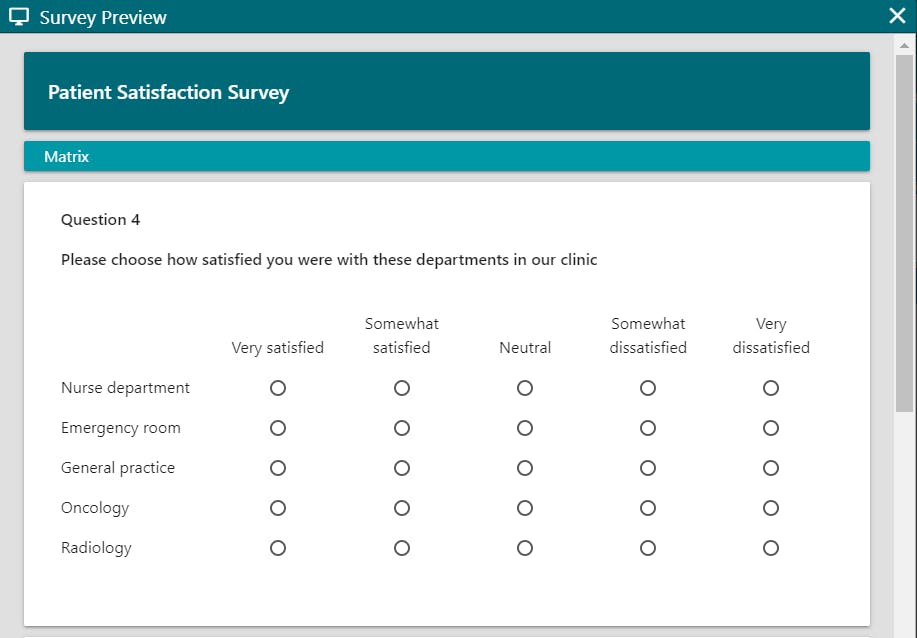
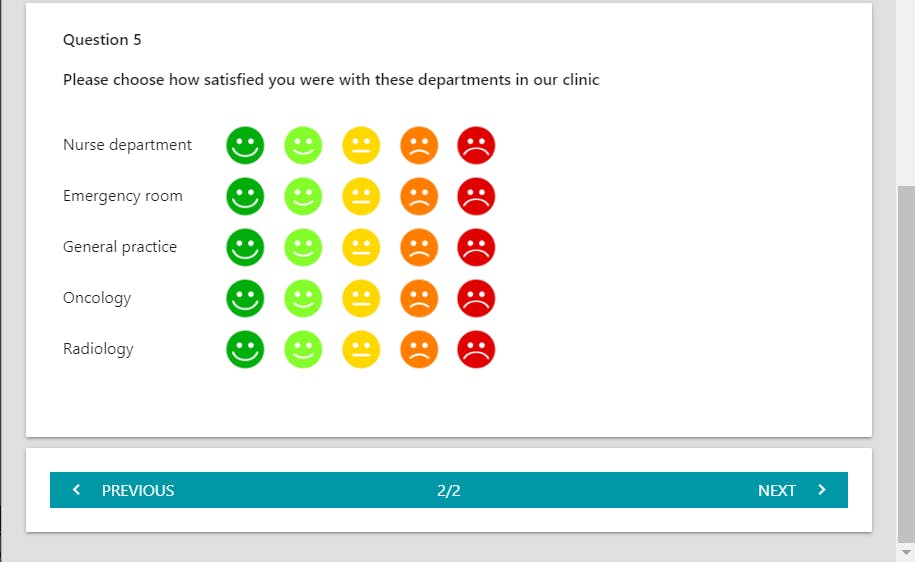
One thing that differentiates FeedbackSwift, when we are talking about Matrix / Rating Scale questions, from other similar software is that you can set up Question Importance Rating (Picture 3) within the Matrix.
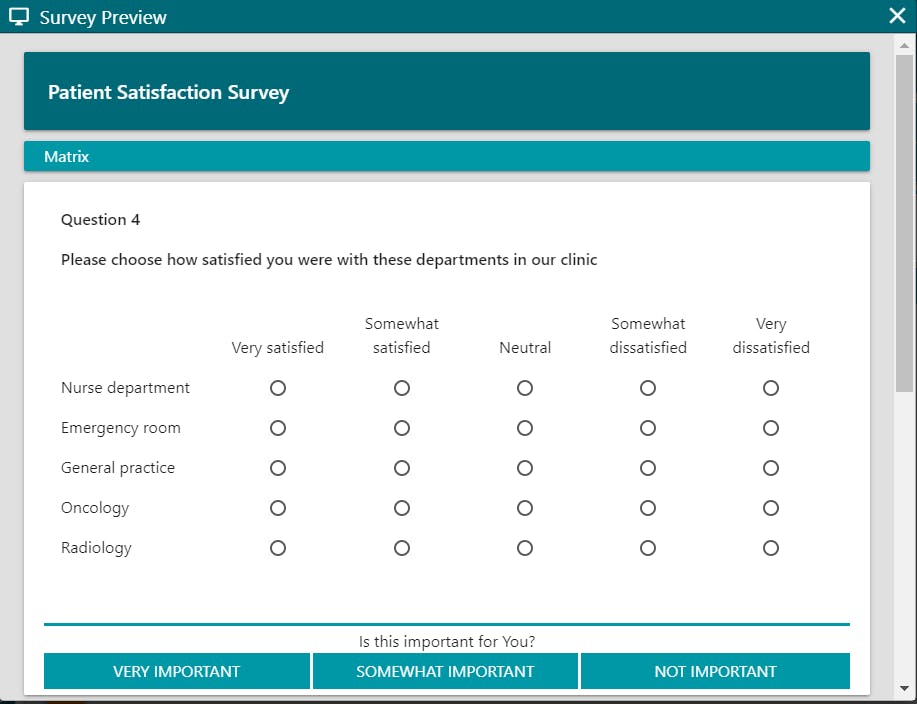
When to use Matrix Questions
Matrix questions are best used as a way to ask several questions about a similar idea when there is a scale involved. They can be used for a variety of reasons, either as a mini-survey on their own or as a single question type within a larger questionnaire. The closed-ended, predefined answers that apply to a series of questions make Matrix questions great for:
· Customer/patients/students experience/satisfaction surveys
· Questions about a subtopic in a larger questionnaire
· Consolidating many rating-scale questions in a more digestible format
Benefits of Matrix Questions
The main benefits of Matrix questions are format and structure. Why? Because it is a series of questions presented as a single table, it appears as a single question on the survey. This has the benefit of saving space (both on paper and in a digital survey) as well as reducing drop-offs from respondents who do not feel like answering 5 nearly-identical questions back-to-back.
The good thing about FeedbackSwift is that you can group and display questions on a single page, or if it fits your needs, you can display the whole survey as a single page, for that matter. (Picture 4).
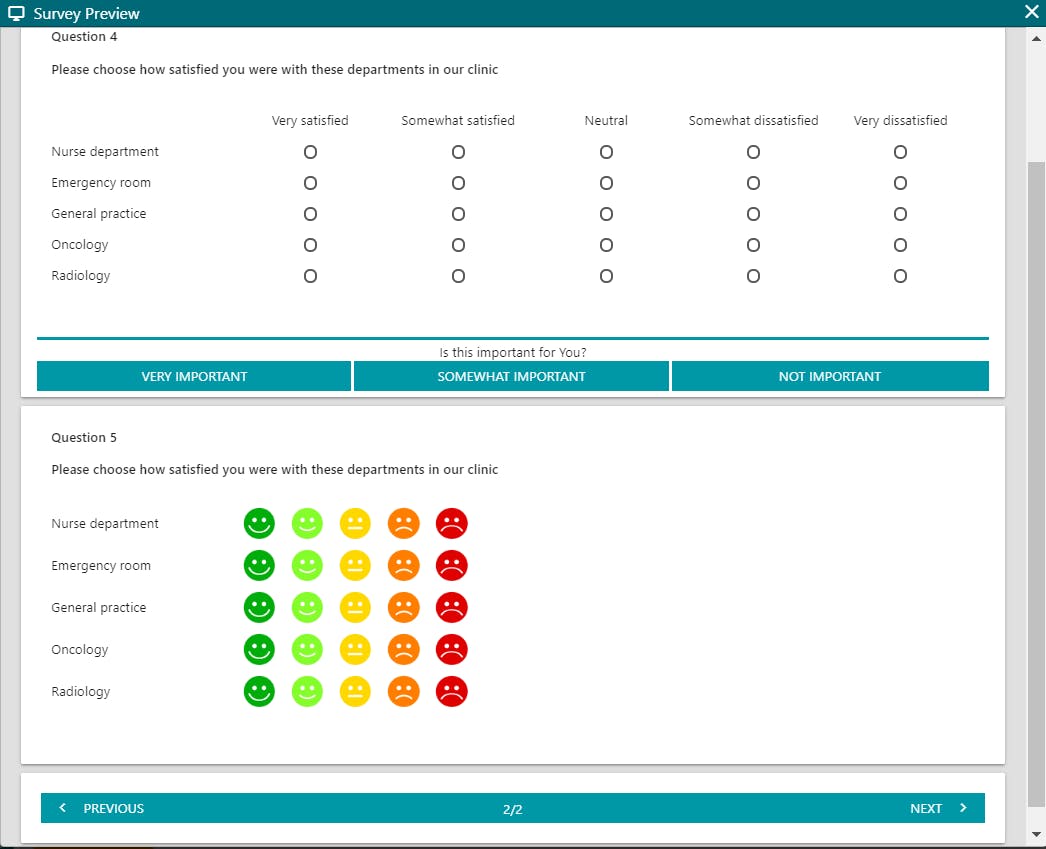
Best practices for writing a good matrix question
Writing a good matrix question follows many of the same best practices for writing good survey questions in general. However, due to the grid formatting, there are a few additional things to be aware of.
Limit the number of rows or columns. Keep it around 5 different options for questions and answers so as not to bore or overwhelm respondents.
Give respondents a way to opt-out of things they are not familiar with, such as a “no opinion” or “neutral” answer option.
Don’t make the questions too long. In the table format, long questions provide poor respondent experience.
Try to group like-concepts. For example, if you want to know about patients satisfaction, keep the questions related to that subtopic.
As in any closed-ended scaling question type, keep scaling answer choices in order so as not to confuse the respondent.
Do you want to try our Survey software? Subscribe now and get a 7-day free trial HERE!