Inicio rápido
Configurar y Administrar
Recopilar respuestas
Analizar resultados
Cuenta y Facturación
Get Geolocation
To record respondent's location:
This feature is for responses via mobile application only. When device location is unavailable, respondent will be prompted to manually enter place of responding.